How to Register
How do I register onto WGHS Online?
All members of our school community are welcome to join our site. However, for security purposes, we ask that everyone completes the registration process to verify their identity.
Once you have completed all the necessary steps, you can log in quickly and easily using Facebook, LinkedIn or your chosen username/password.
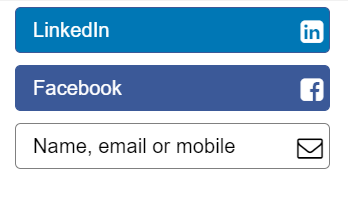
If you wish to log on via LinkedIn or Facebook. You must log onto the relevant social platform and your email address must match the email that we hold for you on our database.
If your email does not match with an existing record, you will receive a message to say that they have not been authenticated and will be asked to provide your email address so that a site administrator can contact you.
To log on using your personal details:
- Click on the Name, email or mobile field (found on our login page or by clicking Login under Your Account menu option.)
- Click the Register tab highlighted below.
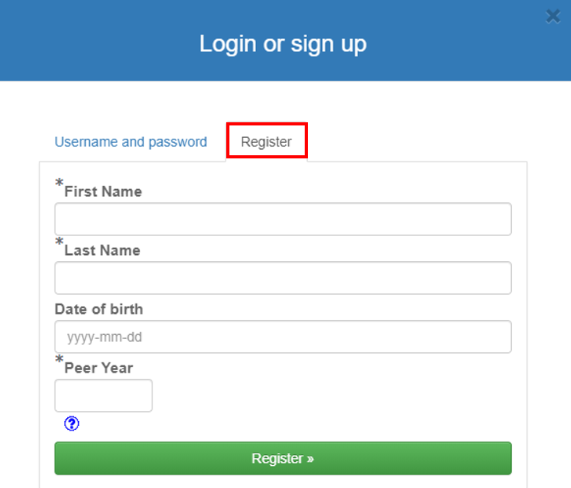
You will be asked for the following information to help identify you:
- SURNAME and FIRST NAME – The full official version of your name.
- DATE OF BIRTH - Please select a date using the drop-down calendar
- PEER YEAR – Please enter the FOUR digit year that you WOULD HAVE FINISHED YEAR 12.
- NOTE: Please take care to spell your name correctly, using only the name(s) you were enrolled with i.e. no nicknames, double-barreled names or abbreviations).
If you are successfully identified on our database, you will be presented with our Registration page to complete. If you are not found, please enter your contact details so that we can contact you to help you log in.